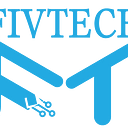Change These 12 iOS 17 Settings Right Now For A Superior Battery Life
Since installing iOS 17 more than a month and a half ago, your battery life is probably worse than it was with good ol’ iOS 16.
I am aware of that.
I’ve thus provided you with a list of 12 “exclusive” battery-saving methods for iOS 17. Thus, you won’t come across any cliched advice like “Use dark mode,” “Use low power mode,” etc.
PSst: There’s an extra tip at the end as well.
#1. Set 80% Limit in Charging Optimization (for iPhone 15’s only)
I would beg the Apple God to grant me the ability to stop the iPhone’s charge when it reaches 80%.
Aldente Pro is what I’ve been using for that on my Mac, and it functions flawlessly. However, it stayed a dream for a very long time on my iPhone.
I have been utilizing IFTTT and Shortcuts Automation to accomplish that for more than a year, thanks to Joël le Roux for the concept.
Fortunately, iOS 17 allows users to accomplish that natively — wait, that feature is limited to iPhone 15 series users!
(Apple, is there a good reason you’re doing that?)
Go to Settings ➙️ < Battery 🔋 \ Battery Health & Charging \ Charging Optimisation if you have the most recent version of the iPhone. Select 80% Limit.
According to Apple, your iPhone will now stop charging when it reaches 80% full and resume charging when it reaches 75%.
Note: In order to maintain precise estimations of the battery’s state of charge, it will periodically charge to 100%.
How can this conserve battery life?
Li-ion batteries, which Apple uses, aren’t indestructible, let’s face it. With time, they deteriorate naturally. And the primary offenders that quicken the process are heat and charge cycles.
Charge intervals We are powerless because we rely on our iPhones for daily tasks.